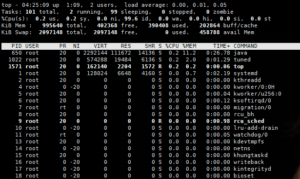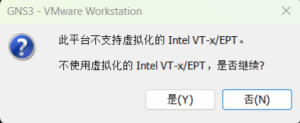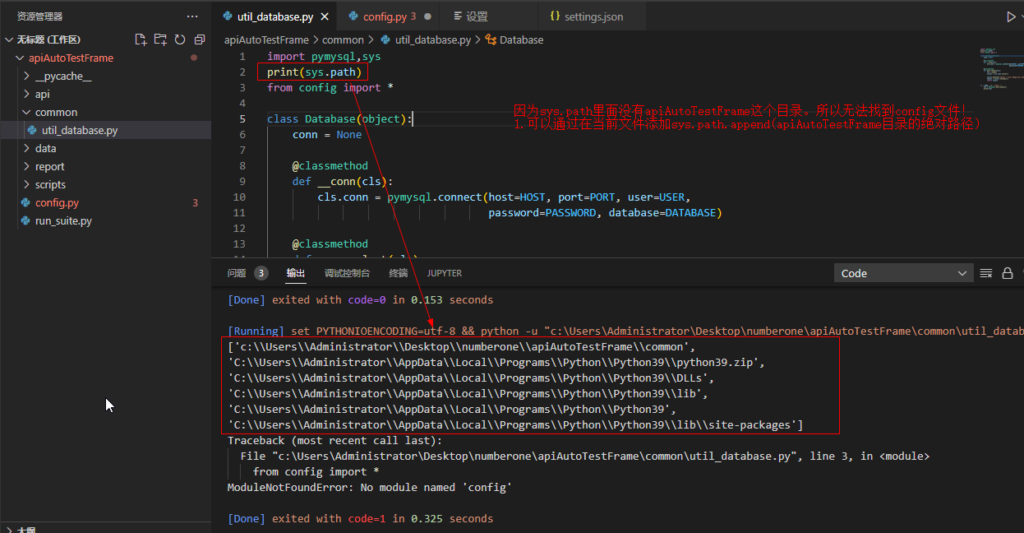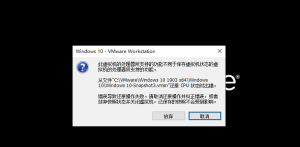问题现象
Docker Desktop – Windows Hypervisor is not presentDocker Desktop is unable to detect a Hypervisor.Hardware assisted virtualization and data execution protection must be enabled in the BIOS. See https://docs.docker.com/desktop/troubleshoot/topics/#virtualization
![图片[1] - windows运行docker报错Windows Hypervisor is not presentDocker Desktop is unable to detect a Hypervisor. - 正则时光](https://www.regular.cc/wp-content/uploads/2023/09/QQ截图20230919195906-1024x580.png)
解决方案
1.检查电脑的主板的虚拟化是否开启。如果没有需要在BIOS中开启主板的虚拟化。
![图片[2] - windows运行docker报错Windows Hypervisor is not presentDocker Desktop is unable to detect a Hypervisor. - 正则时光](https://www.regular.cc/wp-content/uploads/2023/09/image-42-1024x605.png)
2.开启windows的Hyper-V功能,开启后需要重启电脑。
![图片[3] - windows运行docker报错Windows Hypervisor is not presentDocker Desktop is unable to detect a Hypervisor. - 正则时光](https://www.regular.cc/wp-content/uploads/2023/09/QQ截图20230919200102-1024x577.png)
![图片[4] - windows运行docker报错Windows Hypervisor is not presentDocker Desktop is unable to detect a Hypervisor. - 正则时光](https://www.regular.cc/wp-content/uploads/2023/09/QQ截图20230919200126.png)
3.管理员身份打开cmd窗口,执行下面两条命令,再次重启电脑。
dism.exe /Online /Enable-Feature:Microsoft-Hyper-V /Allbcdedit /set hypervisorlaunchtype auto![图片[5] - windows运行docker报错Windows Hypervisor is not presentDocker Desktop is unable to detect a Hypervisor. - 正则时光](https://www.regular.cc/wp-content/uploads/2023/09/QQ截图20230919200852-1024x535.png)
© 版权声明
文章版权归作者所有,未经允许请勿转载。
THE END